Face-to-face meetings have become a luxury.
Thanks to the pressures of time, budget, distance and over-scheduling, the “location” field in many meeting invitations is populated not with a conference room number, but with web/phone connection instructions.
The convenience that technology affords comes at a cost:
- Eye contact is impossible, though maybe you can fake it by looking squarely into a camera.
- Viewers might glimpse your visuals on a conference room wall, a desktop screen or a tiny device—or they may not see your fancy slides at all.
- Mostly, you depend on your voice to catch and keep attention.
If you want to convey presence and professionalism, here are six ways to win the room in an online meeting:
1. Focus your message and your attention.
Plan out your key points. Calculate the minutes you can afford on each topic, and stick to that schedule. If the conversation veers off track, steer it back.
[RELATED: Get the skills you need to become a trusted advisor to leaders.]
Never, ever multitask—especially when you’re the host or presenter.
2. Show what needs to be seen—no more, no less.
If you’re sharing slides, try to share just that app, rather than your whole desktop. (We’re fascinated by chat, email and calendar alerts popping on screen, but wouldn’t you prefer that we see your message instead?)
Keep your slides clean and simple. Cover one idea per page, or use animations to reveal information as you speak to each point. This helps people tune in to what you’re saying, instead of reading ahead. To catch eyes that may have wandered, appeal to ears by calling attention to key visuals. Stop short of describing every detail, so your audience stays curious enough to view what you’re sharing.
“Notice where this trend line goes. Is that the direction you expected?”
3. Command attention with your voice and your body.
Use the full range of your voice to keep the audio interesting. Shouting is a no-no, but your inside voice doesn’t have to be monotone. Get a little louder—or even softer—when you want to stress a point. Leave moments of silence to let an idea sink in; there’s power in a pause.
“When we spoke with customers about this issue, they had one major concern … [pause to generate interest].”
Beyond your voice, use your body to express yourself. If you have a stand-up desk, now is the time to use it. On your feet, you’ll sound (and feel) more energetic, and you’ll be more likely to stay plugged in to the conversation. Do stay in one place, though; if you pace or wander, listeners might fixate on your footsteps or exertion.
Even if your camera is off, use facial expressions to emphasize what you say. Smile when you introduce yourself. Wrinkle your forehead when you ask a question. Lean in and raise your eyebrows while you listen to an alternative idea. Talk with your hands.
4. Engage your audience with something to do.
In smaller meetings in which conversation is possible, call on people by name and ask for an opinion or response. In mass meetings where participants’ mics are muted, use interactive tools built into your meeting software, such as polling questions, multiple-choice quizzes and chat windows.
Even before all that, how about boldly asking for a distraction-free meeting?
“We’re all busy, but this discussion is worth at least XX minutes of our undivided attention. Right now, I’m going to pause for one minute, so we can all close apps, silence devices and shut doors. Is everyone with me?”
This may not halt all multitasking, but it could prompt an honest response from someone who admits that they can’t ignore other work for the next XX minutes. If that person is essential to the discussion, reschedule your meeting. If not, suggest that they sign off to focus on the other matter, and ask a volunteer to take notes to share.
5. Master the technology, so you look and sound like a pro.
If you’re using a camera, test it in advance. Not just to know how it works, but to study how others will see you. Find an uncluttered backdrop, check the lighting, and angle your camera so it’s capturing you head-on. We want to see your head and shoulders, not the top of your head and a generous view of ceiling.
When you get a new laptop, headset or even a new internet connection, test it by calling someone who will give an honest assessment of your sound—no settling for echoes or static or background noise. Do whatever you can to ensure your voice comes through loud and clear and uninterrupted by connection issues, barking dogs, traffic noises or nearby conversations.
6. Practice, practice, practice.
Memorize your key points in order. Review your visuals, and know what you will say about each one. Rehearse by standing up, smiling and speaking your opening, closing and call to action. If your message matters, do at least one dry run. If it doesn’t, why bother with any of it?
A version of this post first appeared on the Spencer Grace blog. You'll find the author as Beth Nyland on LinkedIn.
(Image via)
from PR Daily News Feed https://ift.tt/2IGiLTq

 The topic of Geek Estate Mastermind Newsletter #35 was Car Buying, and the VIP Buyer/Seller Real Estate Experience. For the first time since 2012, I’m a car owner again. I shared some observations from the car buying process, and added a real estate lens to the topic. At the end of the day, I believe the future of the real estate industry will revolve around delivering an unparalleled VIP experience. That’s the best, and only, differentiator there is against consumers choosing a friend or family member.
The topic of Geek Estate Mastermind Newsletter #35 was Car Buying, and the VIP Buyer/Seller Real Estate Experience. For the first time since 2012, I’m a car owner again. I shared some observations from the car buying process, and added a real estate lens to the topic. At the end of the day, I believe the future of the real estate industry will revolve around delivering an unparalleled VIP experience. That’s the best, and only, differentiator there is against consumers choosing a friend or family member.
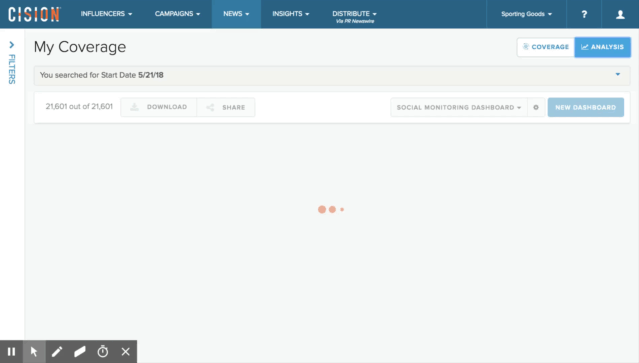
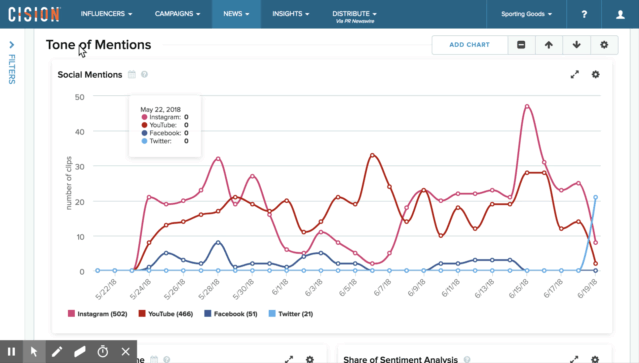

 In our latest real estate tech entrepreneur interview, we’re speaking with Tyler Forte from
In our latest real estate tech entrepreneur interview, we’re speaking with Tyler Forte from 

 Thanks to Tyler for sharing his story. If you’d like to connect,
Thanks to Tyler for sharing his story. If you’d like to connect, 



