GIFs have been making a comeback.
There are GIF keyboards, GIF integrations and GIF websites galore. It’s been said that the GIF (pronounced “ghif” or “jif”) is the future of communication.
GIFs are having their moment, and they deserve a place in your communications workflow.
Why is a 29-year-old technology making such a comeback?
Creation
- Quick to capture
- No audio hassle
- No aspect ratio concerns
Distribution
- No hosting problems
- Relatively lightweight
- Device agnostic
Consumption
- Attention-grabbing
- Automatic play
- Easy on mobile data
- No speakers needed
We all know that hilarious GIFs are the lifeblood of any free society, but did you also know that using GIFs can help you at work? There are real, legitimate workplace uses for this handy little file type. Workplace communication is changing, and visual clips and content should be part of your storytelling.
If you’re ready to crank your internal communications up to 11, here are some easy, effective ways to use GIFs right now:
1. Show a series of steps in a process.
Sometimes a seemingly simple process has a lot of steps. GIFs are the perfect vehicle to visually guide users through through a series of maneuvers, without having to list all the details.

2. Show cause and effect.
A GIF that isolates essential elements of an image and toggles action makes it easy to see what happens when you click or make a selection.

3. Show before and after.
You used to have to use two pictures to show how something’s changed. GIFs enable you to dazzle your audience with one seamless, morphing image.

4. Make comparisons.
By taking two (or more) separate images and mashing them together in GIF form, you recontextualize both. A side-by-side comparison is a great way to highlight subtle differences in your product or service.

[RELATED: Overcome your biggest challenges in internal comms, PR and social media]
5. Onboarding and walkthroughs.
Introductory tutorials and materials are often a snooze. Why not use GIFs to show newbies the ropes?

6. Mini-demos.
GIFs are ideal for showing off a new feature, product or process. Stringing together a series of GIFs is a great way to show colleagues how to do something.
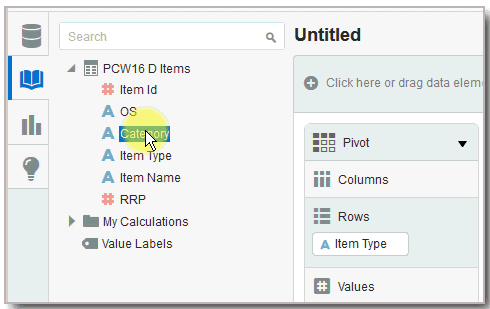
7. Social media teasers.
Want to make a splash on social media? Post an entertaining GIF, and measure how your engagement increases. Twitter, Facebook and LinkedIn support GIFs in the feed, so go to town.
8. Concept illustrations.
Animated illustrations are a showstopping way to reveal concepts or introduce new features. This type of design takes a bit more work, but it’s worth the effort.

9. Prototyping.
Nothing can kill a product presentation faster than a bunch of starting, stopping, slow loading and technical difficulties.
Consider making a GIF to swiftly, sleekly demo your prototype.

10. Helpdesk tickets.
IT helpdesks are not typically bastions of creative communication. However, adding GIFs into your IT department’s arsenal can be a lighthearted treat, and it can always be an extremely helpful tool to help colleagues learn new tech tricks.

11. Quick tips or answering questions.
Has someone ever asked you a question on how to do a seemingly simple task, and you find yourself writing them a novel? It might be faster to just make them a GIF. It’s also easier for the person to follow along.

Daniel Foster is strategy lead for Snagit. A version of this post first appeared on the TechSmith blog.
(Image via)
from PR Daily News Feed https://ift.tt/2OJ1kps
No comments:
Post a Comment